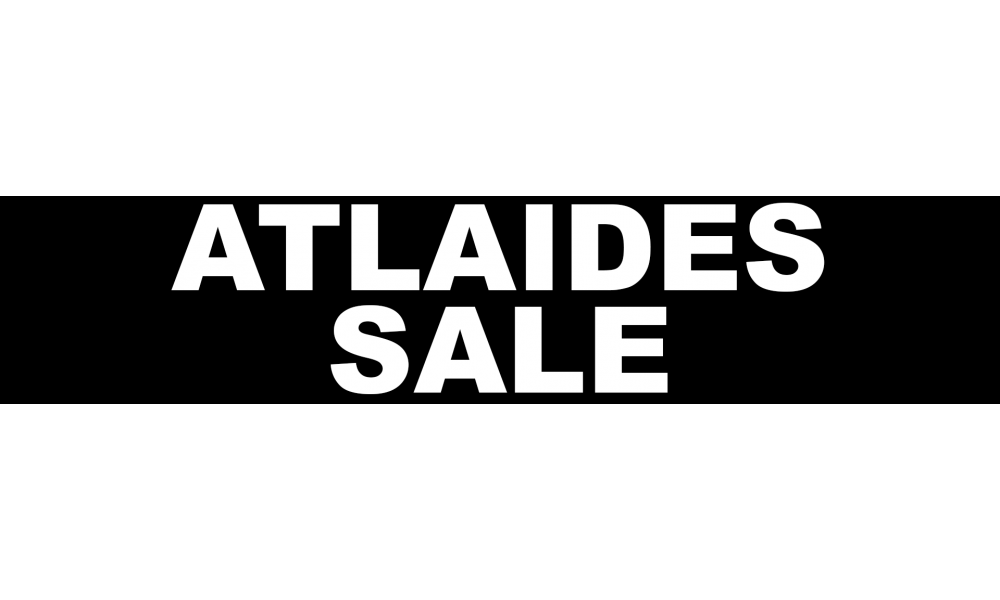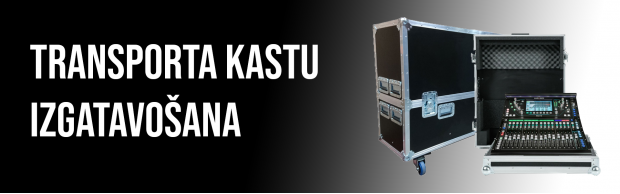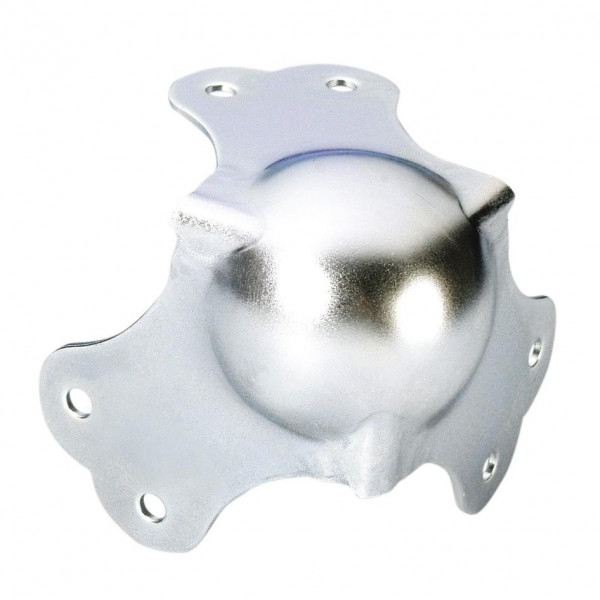NEKTAR Aura
- Pieejamība: SAZINIES PAR PIEEJAMĪBU
- Ražotājs: Nektar
- Modelis: aura
329.00€
bez PVN: 271.90€
Sazinies ar mums
NEKTAR AURA BEAT COMPOSER – MAKE YOUR OWN BEAT!
Nektar AURA is a powerful beat creation and performance instrument. This MIDI Pad Controller has 16 hyper-sensitive RGB illuminated pads, an on-board step sequencer, a flexible pad repeat engine and incredible plugin control. AURA brings an exciting drum-machine-style workflow to any DAW or external MIDI setup.
- PLAY & PERFORM – Play grooves on AURA’s 16 hyper-sensitive velocity- and aftertouch-sensitive pads. Juice up your performances with tools like Pad Repeat and record it all in your DAW.
- STEP SEQUENCER – Program beats directly on the hardware with AURA’s step sequencer, including creative realtime parameter tweaking. No computer required: The sequencer can also be used with external MIDI gear!
- CONTROL PLUGINS – Build kits using VST®, VST3® or AU™ instrument- and FX-plugins. Control them from AURA with full feedback on the display. Maps for many popular plugins are included and the graphic map editor makes it easy to create your own.
- ACCESS YOUR SOUNDS – Select and load plugins or patches from AURA’s patch browser with Nektarine’s powerful database keeping your sounds organized and making them instantly accessible.
- AURA’s 16 RGB-illuminated pads are great for finger drumming and trigger at the lightest touch. Even better, everything is set up for you already when running AURA with Nektarine – including mapping for many VST®, VST3® and AU™ drum instruments.
- The pads are also highly customizable: Tweak pad sensitivity to your needs and playing style by choosing one of 4 different velocity curves with adjustable bias parameter. Pad pressure is assignable to Aftertouch, Pitch Bend or other MIDI CCs. And you can not only set a dedicated MIDI channel for each pad, you can even route the MIDI In note to a different MIDI note (eg. when playing a multi-sound plugin, and wanting to browse the sounds in that patch from one pad).
- AURA’s on-board Pad Repeat engine is directly accessible, offering a dedicated on/off button and settings menu. Use Repeat to create rolls or other percussive lines, that would be hard to play by hand. The repeat settings are highly customizable with realtime parameters for groove and speed control – all right under your fingertips on AURA’s 8 potentiometers.
- Looking for some instant Trap-style hihat lines? The first 6 RGB LED buttons right above the display switch repeat rates in realtime. Create truly dynamic rolls by using pad pressure to control velocity while changing the repeat rates with the LED buttons. Other parameters include Repeat Rate, Gate, Accent Interval, Accent Velocity Offset, Swing, Trigger Mode and Clock Source.
- The on-board hardware step sequencer is a great tool for creative beat composition. Press AURA’s ‘SEQ’ button and the 16 LED buttons below the pots become the much loved classic 16-step programming interface.
- 16 Collections of 16 patterns each provide plenty of room for your groove ideas. Each pattern (one per pad) has a total of up to 64 steps split across 4 parts.
- AURA’s sequencer is all about interaction and performance: Parts may be triggered in any combination at any time, so you can create new variations very intuitively. Each pattern, and even each part in a pattern, can have a different length – massively simplifying the creation of poly-rhythms.
- Reassigning patterns to new sounds is also easy: As there is one pattern per pad, it is just a matter of adding a slot in Nektarine with a new plugin – and the new sound is playing for that pad and pattern. You don’t even have to stop the sequencer to do this.
- Realtime editing: Change the Play Rate, dial in a fixed Velocity and Accent Level Offset, set a Length for the events or add Swing for an extra-helping of groove. Many of these features go all the way down to step level. Last Step allows you to adjust the step length for each of a pattern’s parts independently.
- Power user features: Dive as deep as you like – many parameters can be edited with up to step level precision. Simply select the pattern, part and steps you want and change the values for one or multiple selections at the same time. Group editing of Velocity, Play Rate or Gate Length across 4 parts or patterns in groups of 8 patterns at the same time is also possible. A great way to check and edit values across multiple steps without having to select them first.
- Synchronization: Internal and external clock modes ensure perfect sync with the outside world. AURA and the sequencer may also be used stand-alone with external MIDI instruments connected directly to the MIDI Out jack.
- Of course you can load an instrument plugin onto a track in your DAW and play it right away – but the fun really begins when you make your own kits & sounds by combining multiple plugins with the help of Nektarine: Create kits with up to 16 different instrument plugins, 64 insert FX-plugins and an additional 4 send FX. All of this on one track in your DAW. And we are talking any VST, VST3 or AU plugin here – including total recall for your kit.
- Simply load the Nektarine plugin into any DAW that is compatible with VST, VST3, AU or AAX (meaning virtually any current DAW, be it Ableton, Pro Tools, Cubase, Logic, Bitwig or Studio One), scan your plugins and you are good to go: Now AURA has direct access to your installed plugins from the hardware! You can also import the instruments’ patches into Nektarine’s powerful database – for many instrument plugins we even offer their factory patches as downloads ready for import. And before we forget: AURA includes a license for the Nektarine stand-alone application. So if you just want to perform sounds live, and sequence from AURA drum-machine-style: get groovin’!
- Start by loading a multi-sound drum plugin like Groove Agent, one of the many Kontakt libraries, or any other drum plugin – instantly taking over AURA’s 16 pads. Don’t like the snare? Replace it!
- Play the pad, press ‘Add Slot’ in AURA’s pad setup menu, browse your patch library on the TFT color display and load a new plugin. Any pad can be reassigned to a new plugin by creating a plugin slot and loading a patch or plugin directly from AURA’s browser. AURA’s patch browser lets you also filter for particular plugins, categories or tags to quickly zoom in on the sounds you are looking for. The best is, that a patch automatically loads the plugin it belongs to – so finding that “perfect” kick or snare drum for your track across multiple plugins becomes a matter of seconds.
- Keep adding instrument plugins until you have a different one playing on each of the 16 pads, ranges can also overlap for sound layering. Mix your kit using Nektarine’s software mixer with panning and volume control per plugin – and by adding FX plugins:
- 4 insert FX slots per plugin as well as 4 additional global send FX slots for the kit provide plenty of processing options. The FX plugins can be loaded and tweaked from AURA, using the two dedicated “FX” buttons for instant access to inserts and sends.
- Your kit, including all of the FX configurations and pad assignments is saved as part of a DAW project/song or in a Nektarine Multi-Patch for instant recall.
- The Nektarine software running on your computer has a dedicated PlugIn View, so you always see your loaded plugins and configuration:
- When you hit a pad on AURA, Nektarine displays the assigned plugin’s GUI in the Plugin View. You can also use the pad representation in the upper left corner of the UI to select a pad manually, or use the parameters in each plugin header to set volume, pan and effects send settings. On AURA’s screen you can see these parameters for 8 pads at the same time.
- Dedicated views for FX Inserts and the global Send FX allow you to easily assign and control VST or AU effects plugins that you want to add to your kit.
- Nektarine’s ‘Browser’ provides a powerful database for all your presets. It is designed to manage thousands of patches and kits with features like customizable tags and sorting tools including full control from AURA. Browser settings are independent for every instrument and effect plugin slot. They are stored with a Nektarine Multi-Patch or even a DAW project/song, along with all other settings. Nektarine can be run in any DAW hosting AAX, AU, VST or VST3 plugins or as a standalone application in Windows and Apple OSX.
HARDWARE
- 16 RGB color illuminated velocity- and pressure-sensitive pads
- 8 heavy duty potentiometers (360 degrees, endless)
- TFT colour display with 320×240 px including 4 soft buttons
- 16 RGB LED buttons
- 8 Nektarine buttons for direct access to Patches, Mixer, Pad Setup, Plugins and more
- 6 mode buttons
- 7 Transport Buttons with LED illumination
- Fully MIDI-programmable pads, switches and pots
- 16 Presets for storing all internal settings (not required when using Nektarine)
- Rugged housing with aluminium top
CONNECTIONS
- Panorama T4/T6 MIDI controller
- Studio One version 4 or higher
- Windows 7, 8, 10 or higher, Mac OS 10.7 or higher
WEIGHT & DIMENSIONS
- 30,1 cm (L) x 23,1 cm (D) x 4,5 cm(H), 1,4 kg
SYSTEM REQUIREMENTS
- AURA: USB class compliant (no driver needed) works with Windows XP, Vista, 7, 8, 10 or higher. Mac OS X 10.5 or higher, Linux (Ubuntu)
- Nektarine and Nektar DAW Integration: Windows 7, 8,10 or higher. Mac OS X 10.7 or higher
- STEP SEQUENCER
- Stores 16 Collections of 16 Patterns each
- Each Pattern with up to 4 parts for a total of up to 64 steps
- Dedicated programming interface with 16 RGB buttons and parts selection buttons
- Real-time performance features (solo, mute, instant start options and more)
- Trigger sequencer parts in any combination at any time
- Independent settings per part (play rate, step length, velocity, accent, gate, swing and more)
- Extensive editing features all the way down to step level
- Internal and external clock operationLatch automation on/off
PAD REPEAT ENGINE
- 8 adjustable real-time parameters incl. note length, accent level and interval and repeat rate
- Dedicated Repeat rate settings & activation buttons
- Display soft button for instant assignment of pressure to velocity
- Tap tempo feature
- Internal and external clock operation
- NEKTARINE
- AAX, AU, VST or VST3 plugin version and stand-alone application for OSX & Windows
- Load any VST, VST3 and AU instrument plugins
- 16 instrument plugin slots
- Each instrument slot with choke, volume, pan, mute/solo, sends 1-4 controls
- 4 effect insert plugin slots per instrument (AU / VST / VST3 FX)
- 4 send effect plugin slots (AU / VST / VST3 FX)
- Store instrument & FX plugin patches + Nektarine Multi-Patches
- Browser Settings are remembered per plugin slot
- Handles all pad-, plugin- & patch-management with complete control from AURA
- Control page editor for customizing Nektar plugin maps or creating new ones from scratch
- Full parameter feedback: display updated in real-time
- Scale and Chords mode for building tracks
- Multi-Patch with Pad settings save as ‘Default’ load as default – all browser settings can be saved with tags for slots tag ‘kick’, slot 1, etc.
AURA NEKTAR DAW INTEGRATION SUPPORTS
- Ableton Live Suite
- Apple Logic + Garageband
- Bitwig 8-Track + Studio
- Cockos Reaper
- MOTU Digital Performer
- Presonus Studio One
- Reason Studios Reason
- Steinberg Cubase + Nuendo
| MIDI | |
| Kontroles rīki | Ableton Live Suite |
| Pieslēguma veids | USB |
Tagi:
DAW controllers


















-150x150.jpg)















































@160804@L-150x150w.jpg)