
ADJ Tālvadības pults LED RC2
- Pieejamība: IR VEIKALĀ
- Ražotājs: ADJ
- Modelis: 1226200027
13.00€
bez PVN: 10.74€
Sazinies ar mums
Blackout - Pressing this button will blackout the fixture.
- PROGRAM SELECTION - This button has multiple functions depending on the fixture used. It can activate Auto Run, or activate/shut off the LCD Display of the fixture, scroll through the preset colors and programs.
- FLASH - This button will activate the strobe effect. You can control the flash rate by pressing the “+” and “-” buttons. Press this button again to exit strobe mode.
- SPEED - Press this button and use the “+” & “-” buttons to adjust the speed of the Auto run.
- DMX MODE - This button will let you select which DMX mode you want to use. Some fixtures will come with different DMX channel modes. This button will switch between the different modes. Please see your corresponding fixture in this user manual to find out about your DMX modes, values, and traits.
- SOUND ACTIVE - This button activates sound active mode. Sound active mode will not work for outdoor LED lights.
- SLAVE - This designates the fixture as a slave fixture in a master/slave configuration.
- SET ADDRESS - Press this button to set the DMX address. Press this button first, then press the numbers to set the address. Example: DMX Address 1 Press “S001”
- DMX Address 245 Press “S245”
- R G B A W- Press either one of these buttons, and then press the “+” and “-” to adjust the brighness.
- “+” and “-” - Use these buttons to adjust the flash rate, speed of the Auto Run, dimming, and program
selection.
Remote Control for :
- Flat PAR CWWW9
- Flat PAR CWWW18
- Flat PAR QA5
- Flat PAR QA5X
- Flat PAR QA5XS
- Flat PAR QA12
- Flat PAR QA12X
- Flat PAR QA12XS
- Flat PAR QWH5
- Flat PAR QWH5X
- Flat PAR QWH5XS
- Flat PAR QWH12
- Flat PAR QWH12X
- Flat PAR QWH12XS
- Mega QA PAR 38
- Mega TriPar Profile Plus
- Mega Par Profile Plus
- Mega 64 Profile Plus
- VBAR PAK
- VPAR PAK
- Pinpoint Go Color
- RGB 3C IR
- RGBW4C IR
| Rezerves detaļas | |
| Veids | Tālvadības pults |
Tagi:
-


















-150x150.jpg)















































@160804@L-150x150w.jpg)





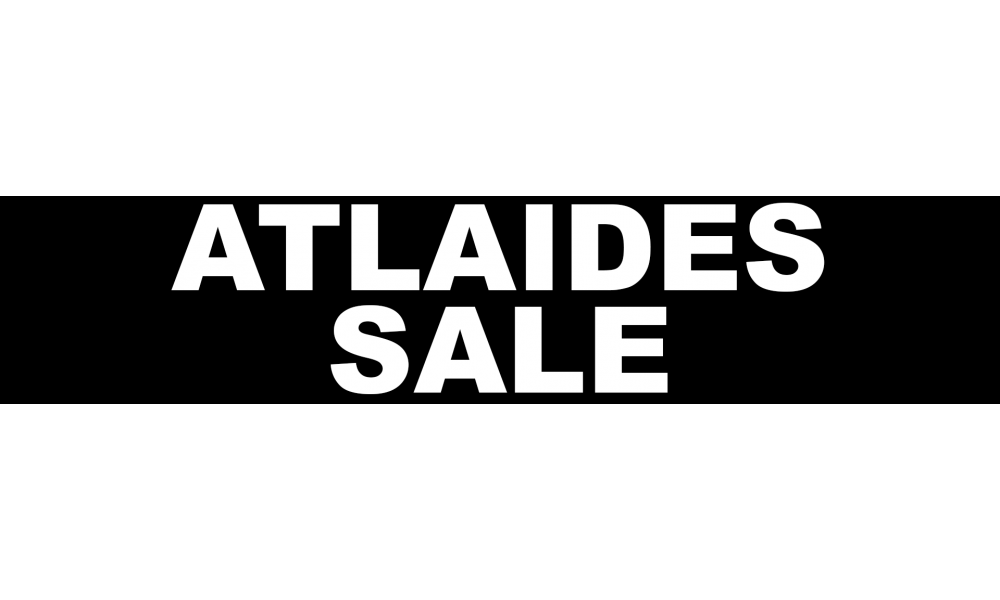





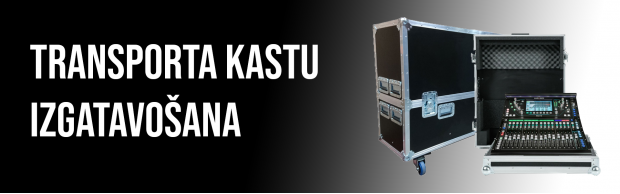






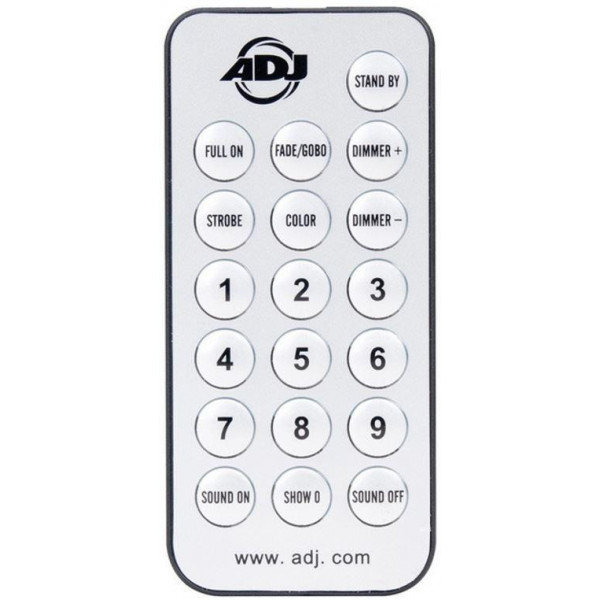
-600x600.jpg)
